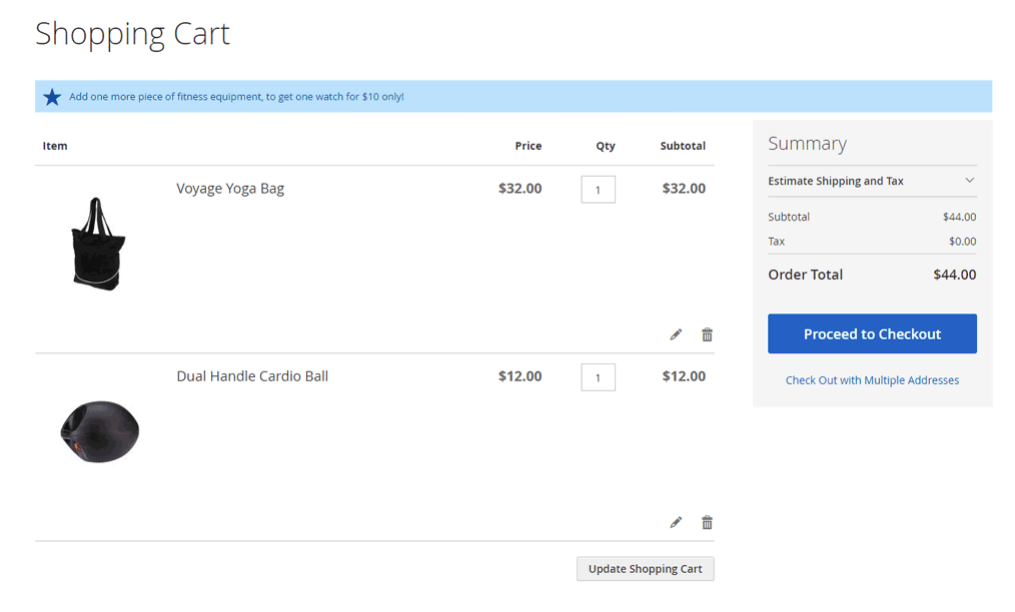Extended BOGO: Buy A + B + C Get Different D
This promotion allows to add more parts to the classic BOGO. It can be useful for encouraging the customers to buy sets of products that normally are purchased together.
Promo examples:
- Buy pants, jacket and t-shirt, and get a tie for free.
- Buy a washer and a drier, and get a kettle with a 50% discount
Configuration
In the actions list, we have the "Extended BOGO: Buy A + B + C Get Different D" action type -
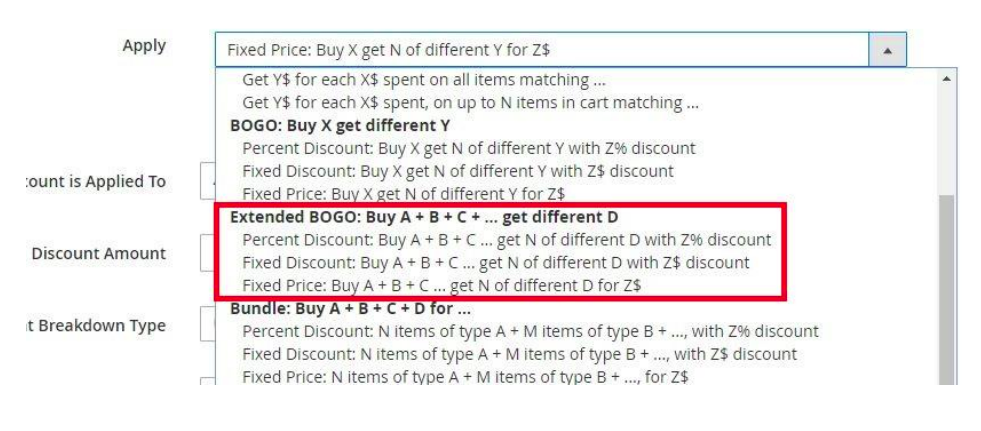
Once selected, the following fields will show up -
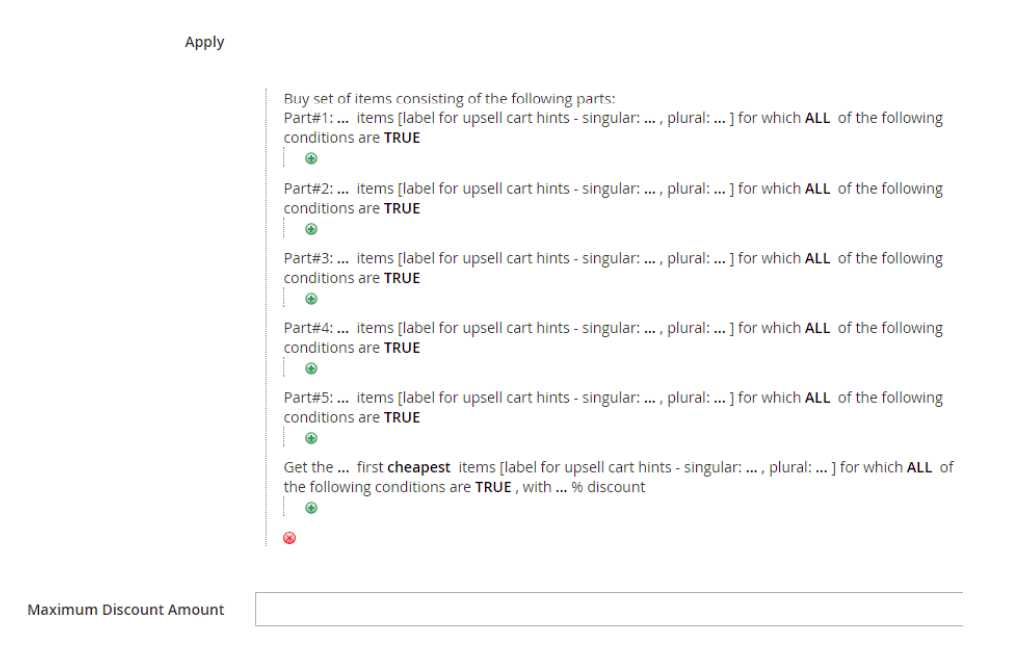
Fields explanation
- Buy … sets – number of sets (A + B + C) of items that the customer needs to buy in order to get the discount on D items.
- Part#1: … items – number of items in part#1 (A)
- Part#2: … items – number of items in part#2 (B)
- Part#3: … items – number of items in part#3 (C)
- Part#1: … items label for cart hints – singular / plural – the name that will show up in the cart hints, representing the “Part #1” (A) items.
- Part#2: … items label for cart hints – singular / plural – the name that will show up in the cart hints, representing the “Part #2” (B) items.
- Part#3: … items label for cart hints – singular / plural – the name that will show up in the cart hints, representing the “Part #3” (C) items.
- Items for which ALL of the following conditions are TRUE [parts] – the condition that defines the items of the specific part.
- Get the … first – number of D items that the customer gets discounted per number of sets (A + B + C) of items.
- Get the … first … items label for cart hints – singular / plural – the name that will show up in the cart hints, representing the D items.
- First cheapest / most expensive items – the order of items by which the discount is getting applied on the D items.
- Items for which ALL of the following conditions are TRUE [bottom] – the condition that defines the D items.
- With …% discount – the discount percent that will be applied on the D items.
- Maximum Discount Amount – maximum discount amount that customer can get in his cart using this promotion
The A, B, C, D item groups should be different, that is, their conditions shouldn’t collide. Otherwise, the promotion wouldn't work properly.
Extended BOGO – Percent Discount
Example
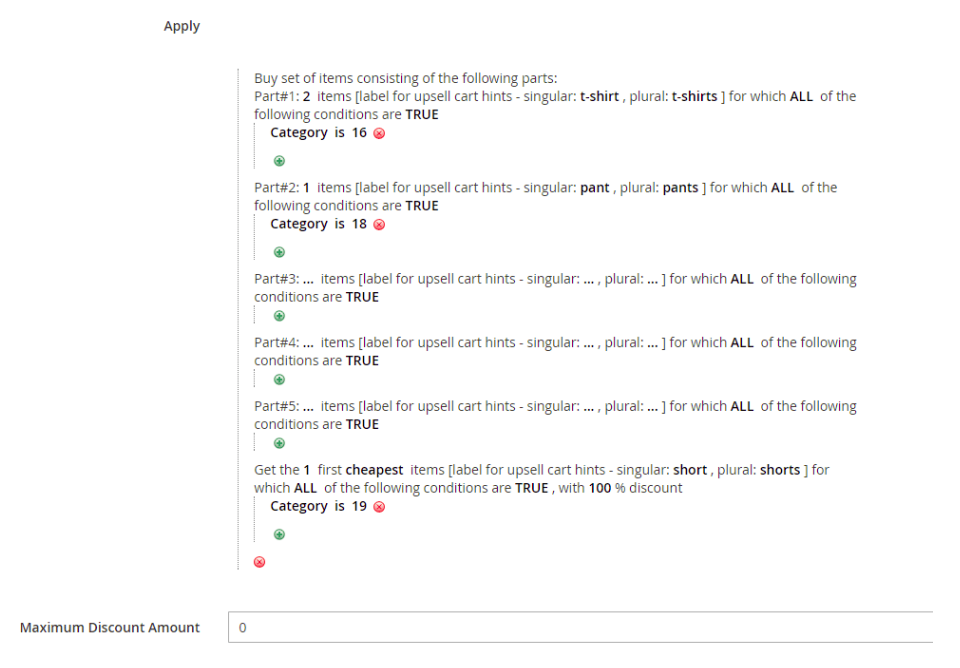
The rule in this example is – “Buy 2 T-shirts and a pant, get a short for free”. The items order type is “cheapest”, that is, the shorts in cart will be discounted in the order from cheapest to most expensive.
Note: In our example, T-Shirt is any product that belongs to category 16, pant is any product that belongs to category 18 and short is any product that belongs to category 19.
Cart example for this rule:
Customer has 2 T-shirts, pant, 1 short (10$) and 1 short (20$). The discount amount is 10$.
Upsell cart hints example for this rule:
- Customer has 1 t-shirt in cart. The upsell cart hint is “Add one more t-shirt and one pant, to get one short for free!”
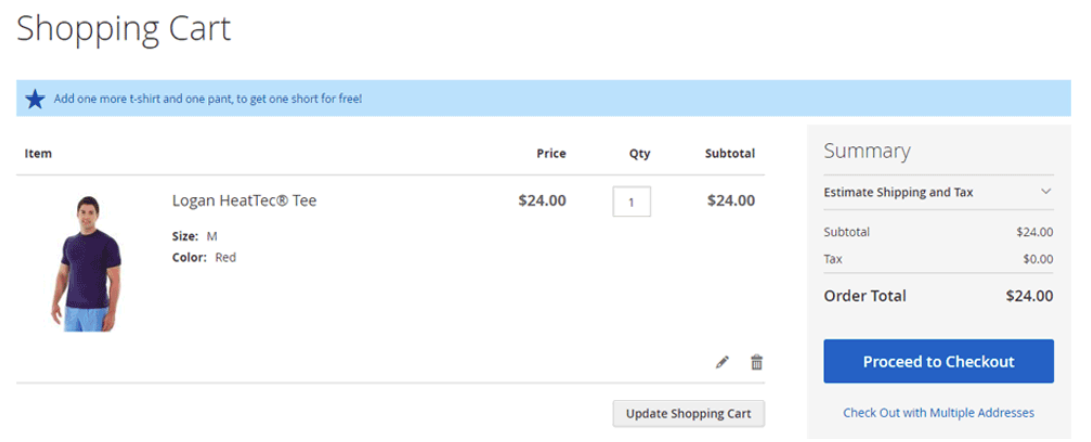
- Customer has 2 t-shirts and 1 pant in cart. The upsell cart hint is “You can now add one short for free!”
Extended BOGO – Fixed Discount��
Example
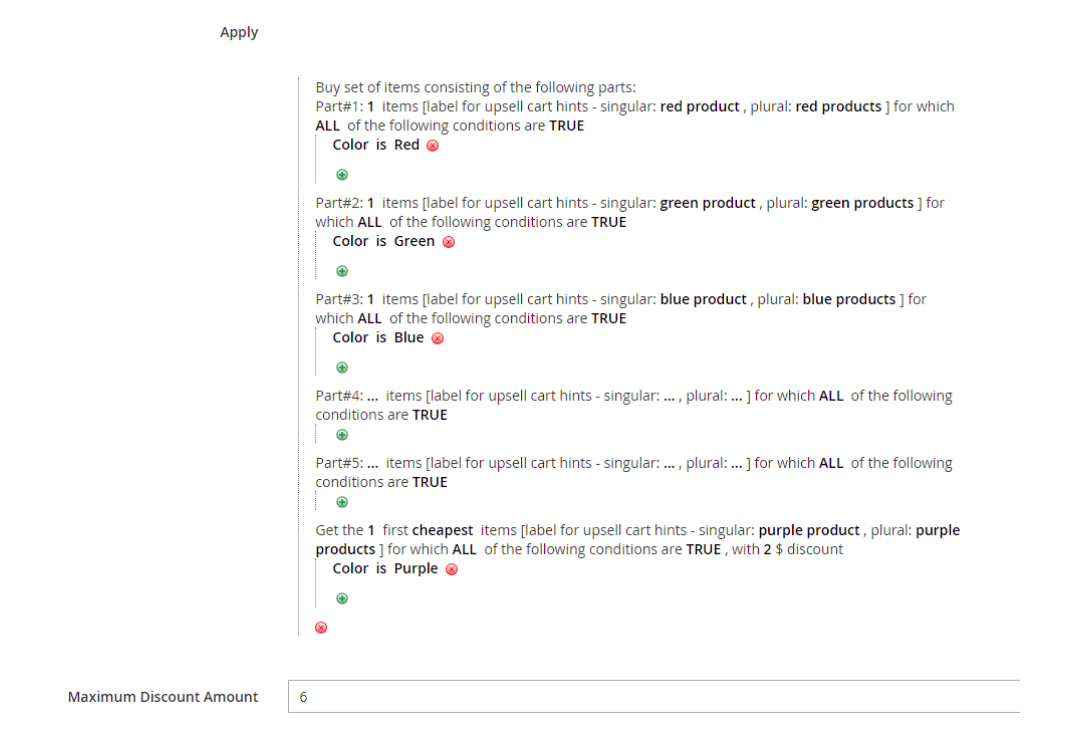
The rule in this example is – “Buy 1 red, 1 green and 1 blue items, get 1 purple item with 2$ discount”. Maximum discount amount is 6$.
Cart examples for this rule:
- Customer has 2 red, 2 green, 2 blue items and 1 purple item in cart. The discount amount is 2$.
- Customer has 3 red, 3 green, 3 blue items and 5 purple items in cart. The discount amount is 2$.
- Customer has 10 red, 10 green, 10 blue items and 5 purple items in cart. The discount amount is 6$. (The discount amount here is getting limited by “Maximum discount amount” of 6$)
Upsell cart hints example for this rule:
Customer has 1 red t-shirt in cart. The upsell cart hint is “Add one green product and one blue product, to get one purple product with $2 discount!”
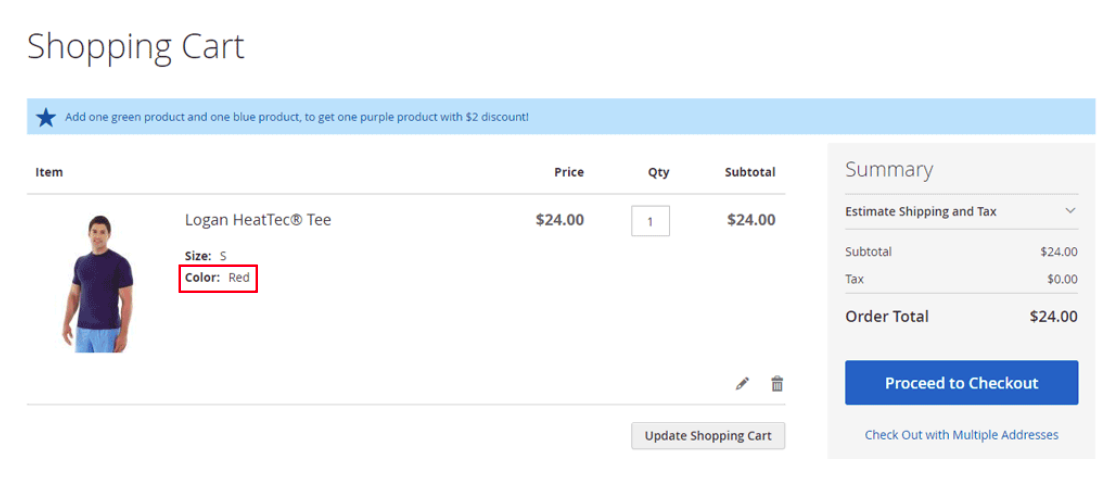
Extended BOGO – Fixed Price
Example
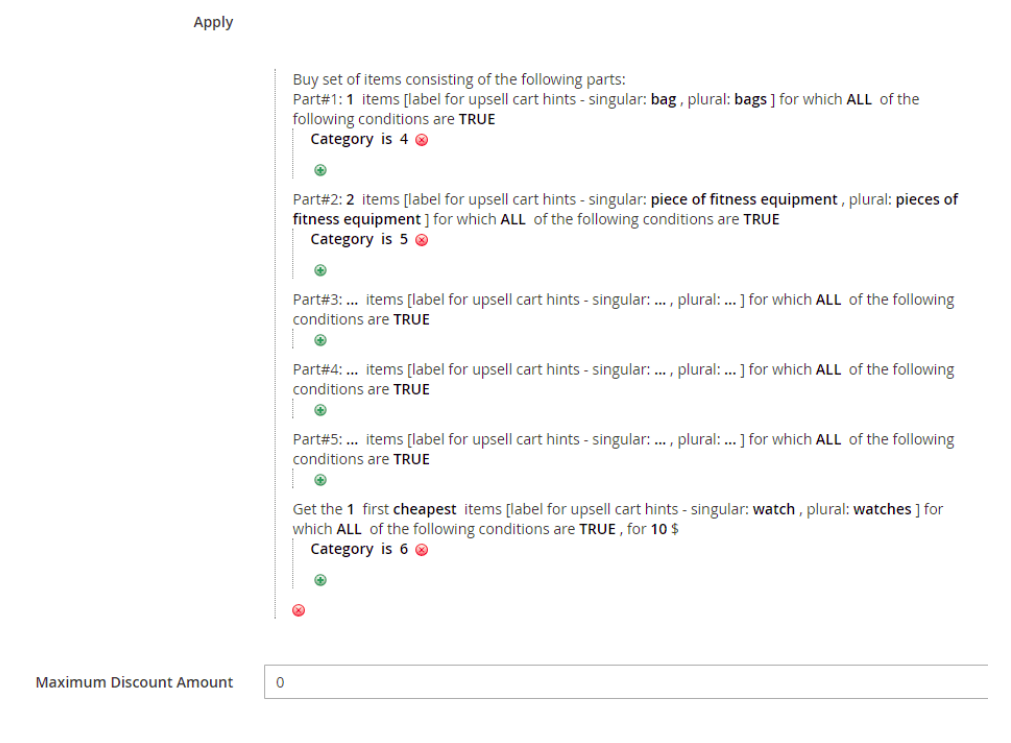
The rule in this example is – “Buy a bag and 2 pieces of fitness equipment, get a watch for 10$”.
Note: In our example, bag is any product that belongs to category 4, fitness equipment and watch is any product that belongs to category 5 any product that belongs to category 6.
Cart examples for this rule:
- Customer has 1 bag, 4 pieces of fitness equipment in cart and two watches – watch #1 (30$) and watch #2 (40$). The discount amount is 20$. (The customer got the cheapest watch in cart for 10$)
- Customer has 2 bags, 4 pieces of fitness equipment in cart and a watch (40$). The discount amount is 30$.
Upsell cart hints example for this rule:
Customer has 1 bag and 1 cardio ball in cart. The upsell cart hint is “Add one more piece of fitness equipment, to get one watch for $10 only!”