Customer Attributes
The extension adds the customer attributes to the conditions list. That is, any customer attributes in the website will be displayed in the drop-down.
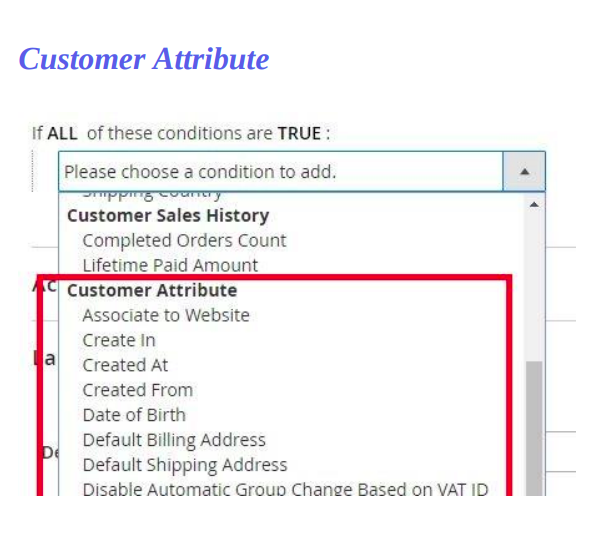
Rule example
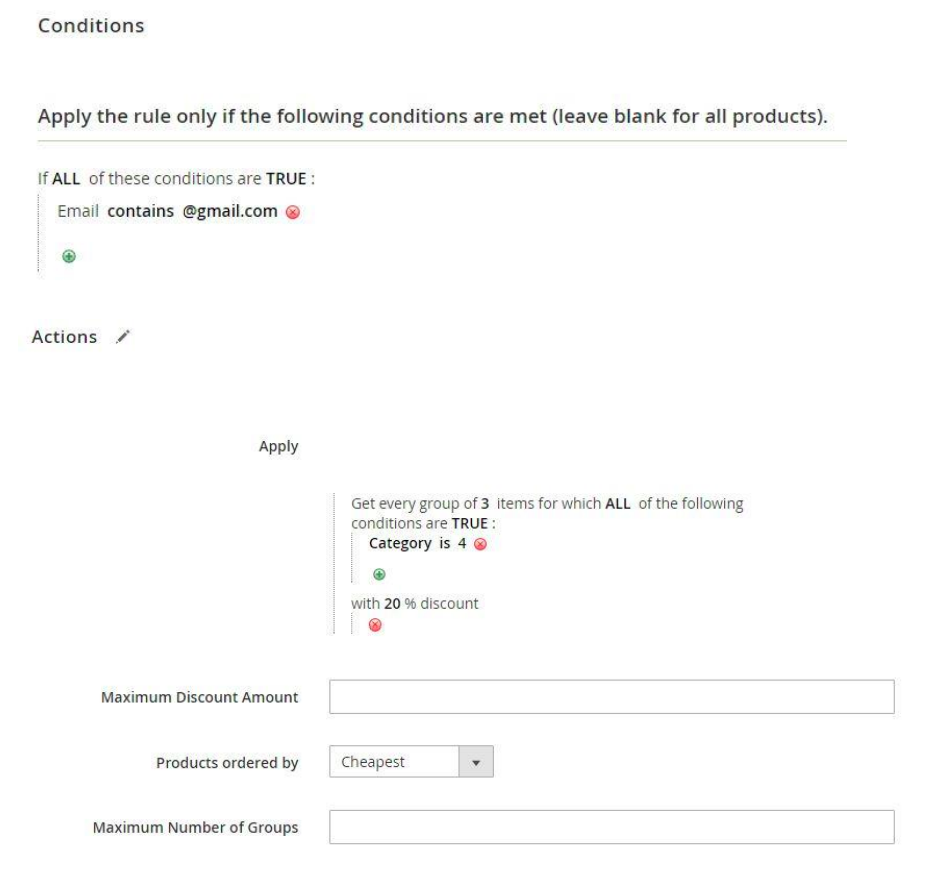
The rule in this example is – “Customers with email from gmail.com gets 20% discount on buying 3 bags”. That is, a logged in customer [email protected] will be able to get the discount, while a not logged in customer or a customer with non gmail email (eg: [email protected]) won’t be able to get the discount.
Note: In our example, bag is any product that belongs to category 4.
Customer's Birthday
Using this functionality, you can create a rule that will apply on or around customer birthday.
In the conditions drop-down, choose the "Customer Birthday":
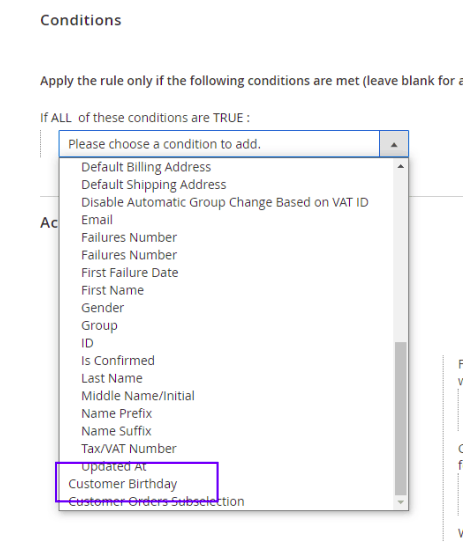
Fields explanation
There are four possible values in the Customer Birthday drop down - today, in a week range, in two weeks range and this month:
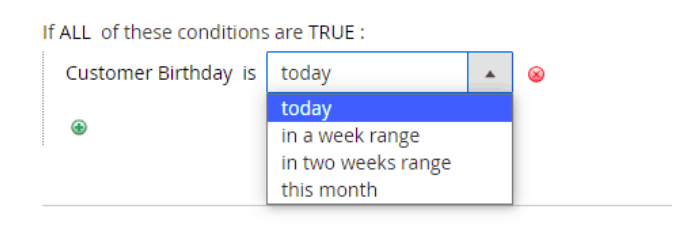
- today – the birthday is today. For example, if the customer’s date of birth is 12/7/67 and today is 12/7, then the condition will be valid
- in a week range – the birthday is between 3 days ago and 3 days in the future. For example, if the customer’s date of birth is 12/7/67, the condition will be valid between 9/7 and 15/7 (included)
- in two weeks range – the birthday is between a week ago and a week in the future. For example, if the customer’s date of birth is 12/7/67, the condition will be valid between 5/7 and 19/7 (included)
- this month – the birthday is this month. For example, if the customer’s date of birth is 12/7/67, the condition will be valid on July.